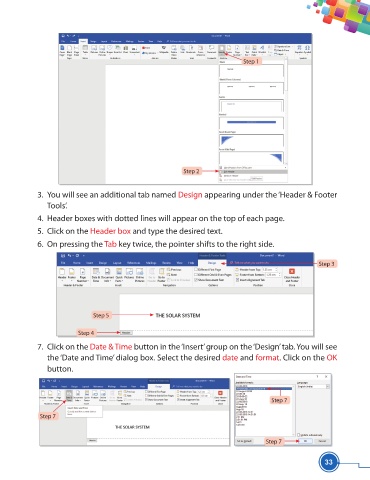Page 45 - Viva ICSE Computer Studies 5 : E-book
P. 45
Step 1
Step 2
3. You will see an additional tab named Design appearing under the ‘Header & Footer
Tools’.
4. Header boxes with dotted lines will appear on the top of each page.
5. Click on the Header box and type the desired text.
6. On pressing the Tab key twice, the pointer shifts to the right side.
Step 3
Step 5
Step 4
7. Click on the Date & Time button in the ‘Insert’ group on the ‘Design’ tab. You will see
the ‘Date and Time’ dialog box. Select the desired date and format. Click on the OK
button.
Step 7
Step 7
Step 7
33