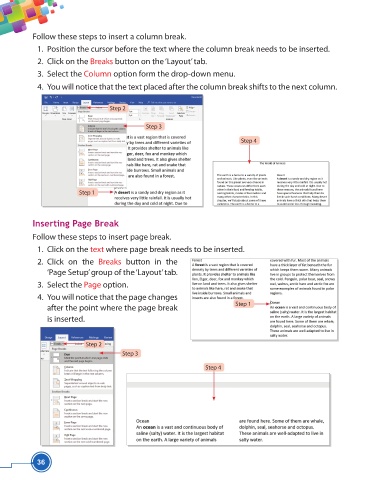Page 48 - Viva ICSE Computer Studies 5 : E-book
P. 48
Follow these steps to insert a column break.
1. Position the cursor before the text where the column break needs to be inserted.
2. Click on the Breaks button on the ‘Layout’ tab.
3. Select the Column option form the drop-down menu.
4. You will notice that the text placed after the column break shifts to the next column.
Step 2
Step 3
Step 4
Step 1
Inserting Page Break
Follow these steps to insert page break.
1. Click on the text where page break needs to be inserted.
2. Click on the Breaks button in the
‘Page Setup’ group of the ‘Layout’ tab.
3. Select the Page option.
4. You will notice that the page changes
Step 1
after the point where the page break
is inserted.
Step 2
Step 3
Step 4
36