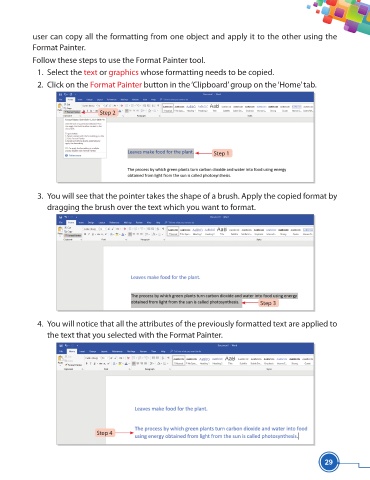Page 41 - Viva ICSE Computer Studies 5 : E-book
P. 41
user can copy all the formatting from one object and apply it to the other using the
Format Painter.
Follow these steps to use the Format Painter tool.
1. Select the text or graphics whose formatting needs to be copied.
2. Click on the Format Painter button in the ‘Clipboard’ group on the ‘Home’ tab.
Step 2
Step 1
3. You will see that the pointer takes the shape of a brush. Apply the copied format by
dragging the brush over the text which you want to format.
Step 3
4. You will notice that all the attributes of the previously formatted text are applied to
the text that you selected with the Format Painter.
Step 4
29