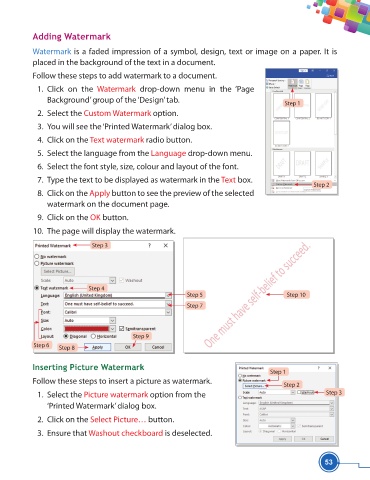Page 65 - Viva ICSE Computer Studies 5 : E-book
P. 65
Adding Watermark
Watermark is a faded impression of a symbol, design, text or image on a paper. It is
placed in the background of the text in a document.
Follow these steps to add watermark to a document.
1. Click on the Watermark drop-down menu in the ‘Page
Background’ group of the ‘Design’ tab.
Step 1
2. Select the Custom Watermark option.
3. You will see the ‘Printed Watermark’ dialog box.
4. Click on the Text watermark radio button.
5. Select the language from the Language drop-down menu.
6. Select the font style, size, colour and layout of the font.
7. Type the text to be displayed as watermark in the Text box.
Step 2
8. Click on the Apply button to see the preview of the selected
watermark on the document page.
9. Click on the OK button.
10. The page will display the watermark.
Step 3
Step 4
Step 5 Step 10
Step 7
Step 9
Step 6
Step 8
Inserting Picture Watermark
Step 1
Follow these steps to insert a picture as watermark.
Step 2
1. Select the Picture watermark option from the Step 3
‘Printed Watermark’ dialog box.
2. Click on the Select Picture… button.
3. Ensure that Washout checkboard is deselected.
53