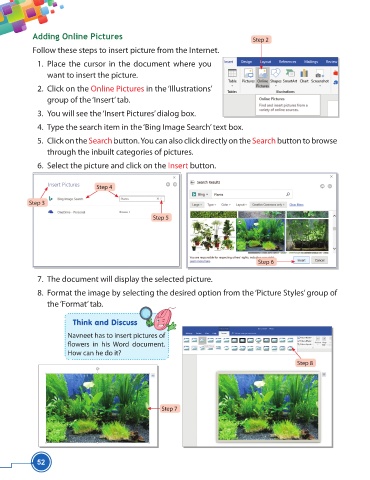Page 64 - Viva ICSE Computer Studies 5 : E-book
P. 64
Adding Online Pictures Step 2
Follow these steps to insert picture from the Internet.
1. Place the cursor in the document where you
want to insert the picture.
2. Click on the Online Pictures in the ‘Illustrations’
group of the ‘Insert’ tab.
3. You will see the ‘Insert Pictures’ dialog box.
4. Type the search item in the ‘Bing Image Search’ text box.
5. Click on the Search button. You can also click directly on the Search button to browse
through the inbuilt categories of pictures.
6. Select the picture and click on the Insert button.
Step 4
Step 3
Step 5
Step 6
7. The document will display the selected picture.
8. Format the image by selecting the desired option from the ‘Picture Styles’ group of
the ‘Format’ tab.
Think and Discuss
Navneet has to insert pictures of
fl owers in his Word document.
How can he do it?
Step 8
Step 7
52