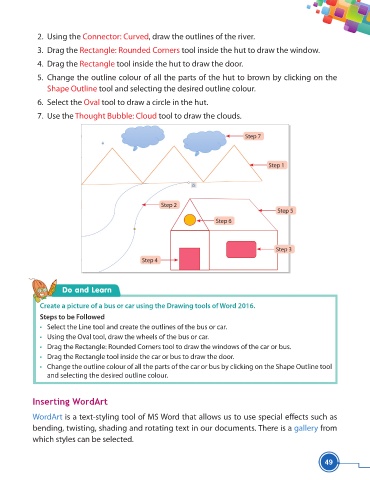Page 61 - Viva ICSE Computer Studies 5 : E-book
P. 61
2. Using the Connector: Curved, draw the outlines of the river.
3. Drag the Rectangle: Rounded Corners tool inside the hut to draw the window.
4. Drag the Rectangle tool inside the hut to draw the door.
5. Change the outline colour of all the parts of the hut to brown by clicking on the
Shape Outline tool and selecting the desired outline colour.
6. Select the Oval tool to draw a circle in the hut.
7. Use the Thought Bubble: Cloud tool to draw the clouds.
Step 7
Step 1
Step 2
Step 5
Step 6
Step 3
Step 4
Do and Learn
Create a picture of a bus or car using the Drawing tools of Word 2016.
Steps to be Followed
• Select the Line tool and create the outlines of the bus or car.
• Using the Oval tool, draw the wheels of the bus or car.
• Drag the Rectangle: Rounded Corners tool to draw the windows of the car or bus.
• Drag the Rectangle tool inside the car or bus to draw the door.
• Change the outline colour of all the parts of the car or bus by clicking on the Shape Outline tool
and selecting the desired outline colour.
Inserting WordArt
WordArt is a text-styling tool of MS Word that allows us to use special eff ects such as
bending, twisting, shading and rotating text in our documents. There is a gallery from
which styles can be selected.
49