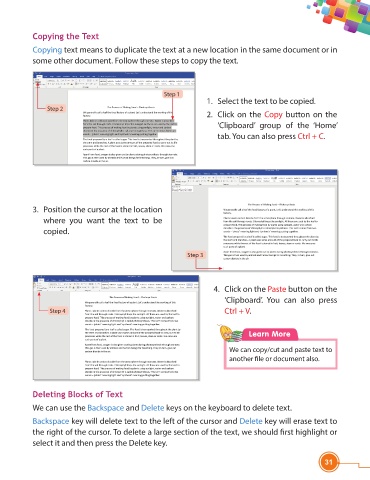Page 43 - Viva ICSE Computer Studies 4 : E-book
P. 43
Copying the Text
Copying text means to duplicate the text at a new location in the same document or in
some other document. Follow these steps to copy the text.
Step 1
1. Select the text to be copied.
Step 2
2. Click on the Copy button on the
‘Clipboard’ group of the ‘Home’
tab. You can also press Ctrl + C.
3. Position the cursor at the location
where you want the text to be
copied.
Step 3
4. Click on the Paste button on the
‘Clipboard’. You can also press
Step 4 Ctrl + V.
Learn More
We can copy/cut and paste text to
another fi le or document also.
Deleting Blocks of Text
We can use the Backspace and Delete keys on the keyboard to delete text.
Backspace key will delete text to the left of the cursor and Delete key will erase text to
the right of the cursor. To delete a large section of the text, we should fi rst highlight or
select it and then press the Delete key.
31