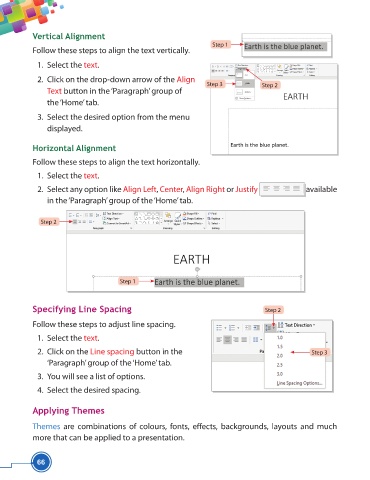Page 78 - Viva ICSE Computer Studies 5 : E-book
P. 78
Vertical Alignment
Step 1
Follow these steps to align the text vertically.
1. Select the text.
2. Click on the drop-down arrow of the Align
Step 3 Step 2
Text button in the ‘Paragraph’ group of
the ‘Home’ tab.
3. Select the desired option from the menu
displayed.
Horizontal Alignment
Follow these steps to align the text horizontally.
1. Select the text.
2. Select any option like Align Left, Center, Align Right or Justify available
in the ‘Paragraph’ group of the ‘Home’ tab.
Step 2
Step 1
Specifying Line Spacing Step 2
Follow these steps to adjust line spacing.
1. Select the text.
2. Click on the Line spacing button in the Step 3
‘Paragraph’ group of the ‘Home’ tab.
3. You will see a list of options.
4. Select the desired spacing.
Applying Themes
Themes are combinations of colours, fonts, eff ects, backgrounds, layouts and much
more that can be applied to a presentation.
66