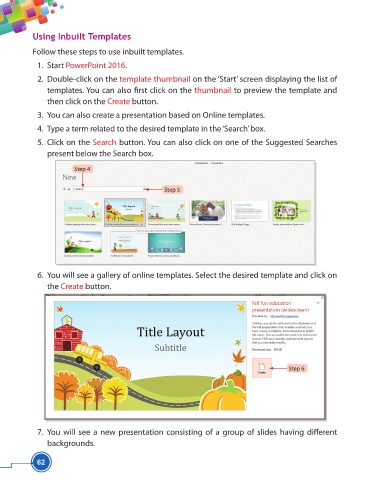Page 74 - Viva ICSE Computer Studies 5 : E-book
P. 74
Using Inbuilt Templates
Follow these steps to use inbuilt templates.
1. Start PowerPoint 2016.
2. Double-click on the template thumbnail on the ‘Start’ screen displaying the list of
templates. You can also fi rst click on the thumbnail to preview the template and
then click on the Create button.
3. You can also create a presentation based on Online templates.
4. Type a term related to the desired template in the ‘Search’ box.
5. Click on the Search button. You can also click on one of the Suggested Searches
present below the Search box.
Step 4
Step 5
6. You will see a gallery of online templates. Select the desired template and click on
the Create button.
Step 6
7. You will see a new presentation consisting of a group of slides having diff erent
backgrounds.
62