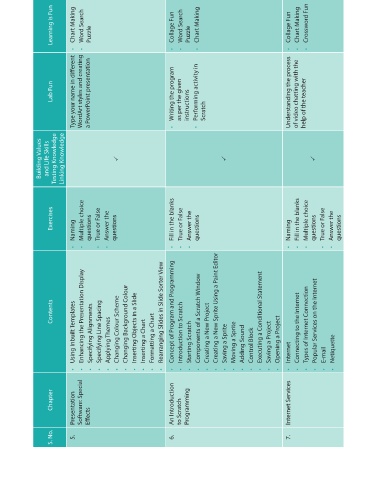Page 11 - Viva ICSE Computer Studies 5 : E-book
P. 11
Learning is Fun Chart Making Word Search Puzzle Collage Fun Word Search Puzzle Chart Making Collage Fun Chart Making Crossword Fun
• • • • • • • •
erent
Type your name in diff • as per the given instructions • Scratch help of the teacher
Lab Fun WordArt styles and creating a PowerPoint presentation Writing the program Performing activity in Understanding the process of video chatting with the
Building Values and Life Skills Testing Knowledge Linking Knowledge
Exercises Naming Multiple choice questions True or False Answer the questions Fill in the blanks True or False Answer the questions Naming Fill in the blanks Multiple choice questions True or False Answer the questions
• • • • • • • • • • • •
Contents Enhancing the Presentation Display Rearranging Slides in Slide Sorter View Concept of Program and Programming Components of a Scratch Window Creating a New Sprite Using a Paint Editor Executing a Conditional Statement Popular Services on the Internet
Using Inbuilt Templates Specifying Alignments Specifying Line Spacing Applying Themes Changing Colour Scheme Changing Background Colour Inserting Objects in a Slide Inserting a Chart Formatting a Chart Introduction to Scratch Starting Scratch Creating a New Project Saving a Sprite Moving a Sprite Adding Sound Control Block Saving a Project Opening a Project Connecting to the Internet Types of Internet Connection Netiquette
• • • • • • • • • • • • • • • • • • • • • • • • Internet • • • • E-mail • •
Chapter Presentation Software: Special ects An Introduction to Scratch Programming Internet Services
S. No. 5. Eff 6. 7.