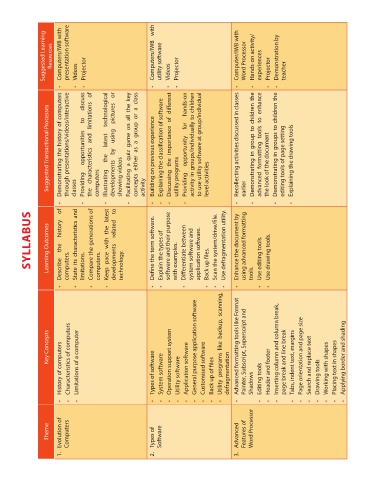Page 6 - Viva ICSE Computer Studies 5 : E-book
P. 6
Suggested Learning Resources Computers/IWB with presentation software Projector Computers/IWB with utility software Projector Computer/IWB with Word Processor Hands-on activity/ experiences Projector Demonstration by
• Videos • • • Videos • erent • • • • • teacher
Suggested Transactional Processes Demonstrating the history of computers through presentations/videos/interactive Providing opportunities to discuss the characteristics and limitations of Illustrating the latest technological developments by using pictures or Facilitating a quiz game on all the key concepts either as a group or a class Building on previous experience Explaining the classification of software Discussing the importance of diff Providing opportunity for hands-on activity in groups/individually t
• classes • computers • showing videos • activity • • • utility programs • level activities le. • earlier • • •
SYLLABUS Learning Outcomes Describe the history of State its characteristics and Compare the generations of Keep pace with the latest developments related to Define the term software. Explain the types of software and their purpose with examples. erentiate between system software and application software. les. Scan the system/drive/fi Use defragmentation utility. Enhance the document by using advanced formatting Use editing tools. Use drawing tools.
• computers. • limitations. • computers. • technology. • • Diff • Back up fi • • • • tools. • •
Key Concepts General purpose application software Utility programs like backup, scanning, Advanced formatting tools like Format Painter, Subscript, Superscript and Inserting column and column break, Page orientation and page size Applying border and shading
History of computers Characteristics of computers Limitations of a computer Types of software System software Operation support system Utility software Application software Customised software les Back up of fi defragmentation Shadows Editing tools Header and footer page break and line break Tabs, indent text, margins Search and replace text Drawing tools Working with shapes Placing text in shapes
• • • • • • • • • • • • • • • • • • • • • • •
Theme Evolution of Computers Types of Software Advanced Features of Word Processor
1. 2. 3.