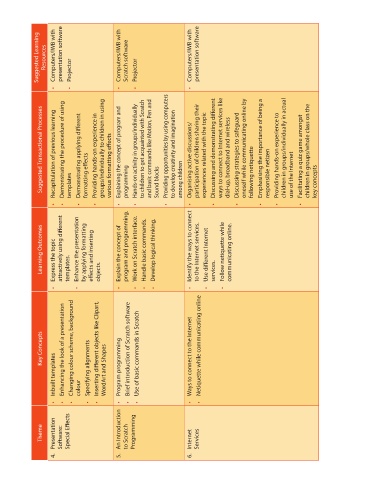Page 7 - Viva ICSE Computer Studies 5 : E-book
P. 7
Suggested Learning Resources Computers/IWB with presentation software Projector Computers/IWB with Scratch software Projector Computers/IWB with presentation software
• • • • • erent
Suggested Transactional Processes Recapitulation of previous learning Demonstrating the procedure of using erent Demonstrating applying diff ects Providing hands-on experience in groups/individually to children in using ects various formatting eff Explaining the concept of program and Hands-on activity in groups/individually to children to get acquainted with Scratch and basic commands like Motion, Pen and Providing opportunities by using computers to develop creativity and imagination Organising active di
• • templates • formatting eff • • programming • Sound blocks • among children • • • • • • key concepts
erent
Learning Outcomes Express the topic attractively using diff Enhance the presentation by applying formatting effects and inserting Explain the concept of program and programming. Work on Scratch interface. Handle basic commands. Develop logical thinking. Identify the ways to connect to the Internet services. erent Internet Follow netiquette while communicating online.
• templates. • objects. • • • • • Use diff • services. •
Key Concepts Enhancing the look of a presentation Changing colour scheme, background Inserting different objects like Clipart, Brief introduction of Scratch software Use of basic commands in Scratch Ways to connect to the Internet Netiquette while communicating online
Inbuilt templates colour Specifying alignments WordArt and Shapes Program programming
• • • • • • • • • •
Theme Presentation Software: ects Special Eff An Introduction to Scratch Programming Services
4. 5. 6. nternet I