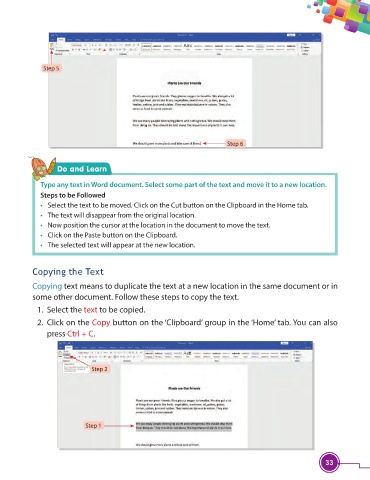Page 45 - Viva ICSE Computer Studies 3 : E-book
P. 45
Step 5
Step 6
Do and Learn
Type any text in Word document. Select some part of the text and move it to a new location.
Steps to be Followed
• Select the text to be moved. Click on the Cut button on the Clipboard in the Home tab.
• The text will disappear from the original location.
• Now position the cursor at the location in the document to move the text.
• Click on the Paste button on the Clipboard.
• The selected text will appear at the new location.
Copying the Text
Copying text means to duplicate the text at a new location in the same document or in
some other document. Follow these steps to copy the text.
1. Select the text to be copied.
2. Click on the Copy button on the ‘Clipboard’ group in the ‘Home’ tab. You can also
press Ctrl + C.
Step 2
Step 1
33