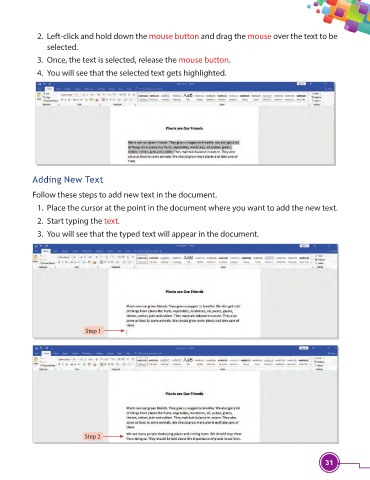Page 43 - Viva ICSE Computer Studies 3 : E-book
P. 43
2. Left-click and hold down the mouse button and drag the mouse over the text to be
selected.
3. Once, the text is selected, release the mouse button.
4. You will see that the selected text gets highlighted.
Adding New Text
Follow these steps to add new text in the document.
1. Place the cursor at the point in the document where you want to add the new text.
2. Start typing the text.
3. You will see that the typed text will appear in the document.
Step 1
Step 2
31