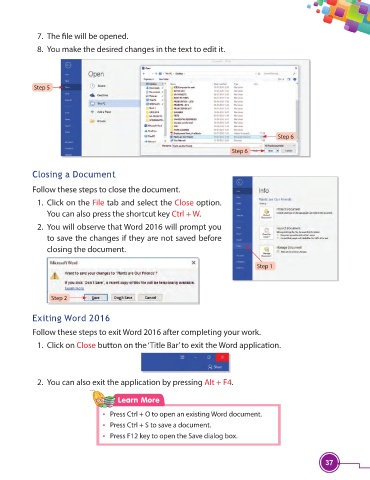Page 49 - Viva ICSE Computer Studies 3 : E-book
P. 49
7. The fi le will be opened.
8. You make the desired changes in the text to edit it.
Step 5
Step 6
Step 6
Closing a Document
Follow these steps to close the document.
1. Click on the File tab and select the Close option.
You can also press the shortcut key Ctrl + W.
2. You will observe that Word 2016 will prompt you
to save the changes if they are not saved before
closing the document.
Step 1
Step 2
Exiting Word 2016
Follow these steps to exit Word 2016 after completing your work.
1. Click on Close button on the ‘Title Bar’ to exit the Word application.
2. You can also exit the application by pressing Alt + F4.
Learn More
• Press Ctrl + O to open an existing Word document.
• Press Ctrl + S to save a document.
• Press F12 key to open the Save dialog box.
37