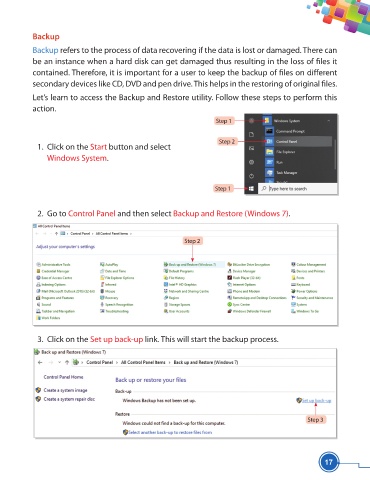Page 29 - Viva ICSE Computer Studies 5 : E-book
P. 29
Backup
Backup refers to the process of data recovering if the data is lost or damaged. There can
be an instance when a hard disk can get damaged thus resulting in the loss of fi les it
contained. Therefore, it is important for a user to keep the backup of fi les on diff erent
secondary devices like CD, DVD and pen drive. This helps in the restoring of original fi les.
Let’s learn to access the Backup and Restore utility. Follow these steps to perform this
action.
Step 1
Step 2
1. Click on the Start button and select
Windows System.
Step 1
2. Go to Control Panel and then select Backup and Restore (Windows 7).
Step 2
3. Click on the Set up back-up link. This will start the backup process.
Step 3
17