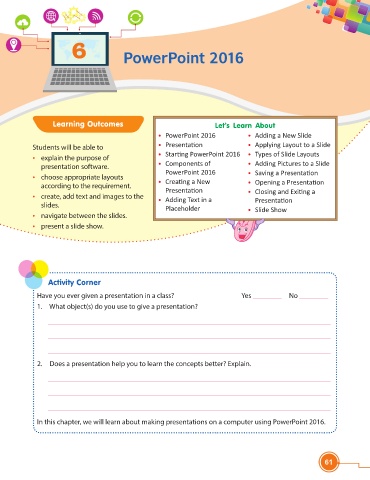Page 73 - Viva ICSE Computer Studies 4 : E-book
P. 73
6 PowerPoint 2016
Learning Outcomes Let’s Learn About
• PowerPoint 2016 • Adding a New Slide
• Presenta on • Applying Layout to a Slide
Students will be able to
• Star ng PowerPoint 2016 • Types of Slide Layouts
• explain the purpose of
• Components of • Adding Pictures to a Slide
presentation software.
PowerPoint 2016 • Saving a Presenta on
• choose appropriate layouts
• Crea ng a New • Opening a Presenta on
according to the requirement.
Presenta on • Closing and Exi ng a
• create, add text and images to the
• Adding Text in a Presenta on
slides.
Placeholder • Slide Show
• navigate between the slides.
• present a slide show.
Activity Corner
Have you ever given a presentation in a class? Yes ________ No ________
1. What object(s) do you use to give a presentation?
______________________________________________________________________________
______________________________________________________________________________
______________________________________________________________________________
2. Does a presentation help you to learn the concepts better? Explain.
______________________________________________________________________________
______________________________________________________________________________
______________________________________________________________________________
In this chapter, we will learn about making presentations on a computer using PowerPoint 2016.
61