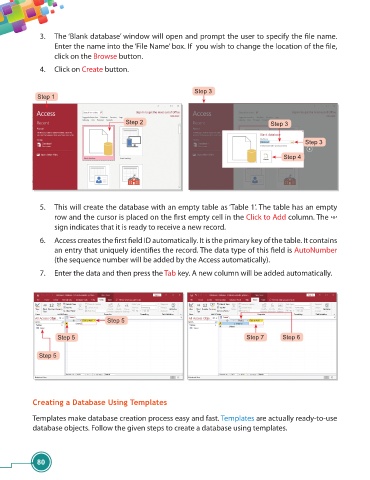Page 92 - Viva ICSE Computer Studies 7 : E-book
P. 92
3. The ‘Blank database’ window will open and prompt the user to specify the fi le name.
Enter the name into the ‘File Name’ box. If you wish to change the location of the fi le,
click on the Browse button.
4. Click on Create button.
Step 3
Step 1
Step 2 Step 3
Step 3
Step 4
5. This will create the database with an empty table as ‘Table 1’. The table has an empty
row and the cursor is placed on the fi rst empty cell in the Click to Add column. The ‘*’
sign indicates that it is ready to receive a new record.
6. Access creates the fi rst fi eld ID automatically. It is the primary key of the table. It contains
an entry that uniquely identifi es the record. The data type of this fi eld is AutoNumber
(the sequence number will be added by the Access automatically).
7. Enter the data and then press the Tab key. A new column will be added automatically.
Step 5
Step 5 Step 7 Step 6
Step 5
Creating a Database Using Templates
Templates make database creation process easy and fast. Templates are actually ready-to-use
database objects. Follow the given steps to create a database using templates.
80