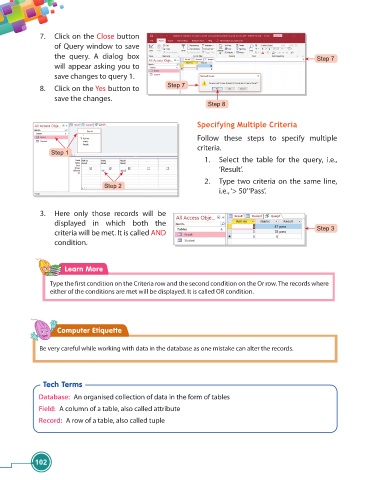Page 114 - Viva ICSE Computer Studies 7 : E-book
P. 114
7. Click on the Close button
of Query window to save
the query. A dialog box Step 7
will appear asking you to
save changes to query 1.
Step 7
8. Click on the Yes button to
save the changes.
Step 8
Specifying Multiple Criteria
Follow these steps to specify multiple
criteria.
Step 1
1. Select the table for the query, i.e.,
‘Result’.
2. Type two criteria on the same line,
Step 2
i.e., ‘> 50’ ‘Pass’.
3. Here only those records will be
displayed in which both the
Step 3
criteria will be met. It is called AND
condition.
Learn More
Type the fi rst condition on the Criteria row and the second condition on the Or row. The records where
either of the conditions are met will be displayed. It is called OR condition.
Computer Etiquette
Be very careful while working with data in the database as one mistake can alter the records.
Tech Terms
Database: An organised collection of data in the form of tables
Field: A column of a table, also called attribute
Record: A row of a table, also called tuple
102