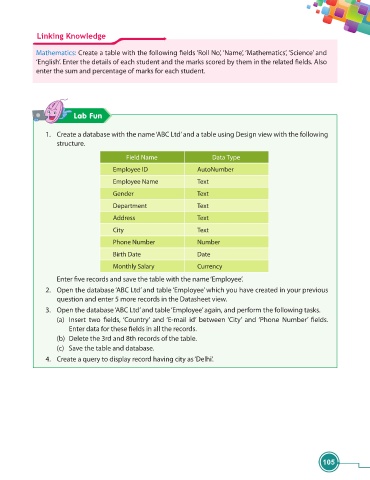Page 117 - Viva ICSE Computer Studies 7 : E-book
P. 117
Linking Knowledge
Mathematics: Create a table with the following fi elds ‘Roll No’, ‘Name’, ‘Mathematics’, ‘Science’ and
‘English’. Enter the details of each student and the marks scored by them in the related fi elds. Also
enter the sum and percentage of marks for each student.
Lab Fun
1. Create a database with the name ‘ABC Ltd’ and a table using Design view with the following
structure.
Field Name Data Type
Employee ID AutoNumber
Employee Name Text
Gender Text
Department Text
Address Text
City Text
Phone Number Number
Birth Date Date
Monthly Salary Currency
Enter fi ve records and save the table with the name ‘Employee’.
2. Open the database ‘ABC Ltd’ and table ‘Employee’ which you have created in your previous
question and enter 5 more records in the Datasheet view.
3. Open the database ‘ABC Ltd’ and table ‘Employee’ again, and perform the following tasks.
(a) Insert two fi elds, ‘Country’ and ‘E-mail id’ between ‘City’ and ‘Phone Number’ fi elds.
Enter data for these fi elds in all the records.
(b) Delete the 3rd and 8th records of the table.
(c) Save the table and database.
4. Create a query to display record having city as ‘Delhi’.
105