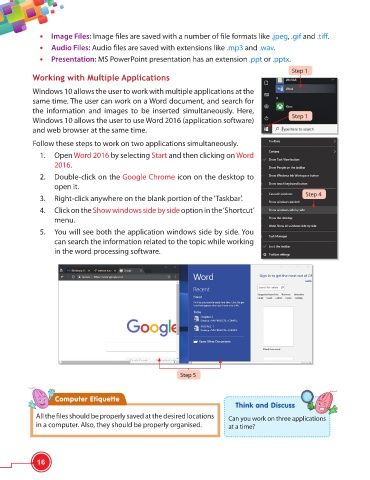Page 28 - Viva ICSE Computer Studies 6 : E-book
P. 28
• Image Files: Image fi les are saved with a number of fi le formats like .jpeg, .gif and .tiff .
• Audio Files: Audio fi les are saved with extensions like .mp3 and .wav.
• Presentation: MS PowerPoint presentation has an extension .ppt or .pptx.
Step 1
Working with Multiple Applications
Windows 10 allows the user to work with multiple applications at the
same time. The user can work on a Word document, and search for
the information and images to be inserted simultaneously. Here,
Step 1
Windows 10 allows the user to use Word 2016 (application software)
and web browser at the same time.
Follow these steps to work on two applications simultaneously.
1. Open Word 2016 by selecting Start and then clicking on Word
2016.
2. Double-click on the Google Chrome icon on the desktop to
open it.
Step 4
3. Right-click anywhere on the blank portion of the ‘Taskbar’.
4. Click on the Show windows side by side option in the ‘Shortcut’
menu.
5. You will see both the application windows side by side. You
can search the information related to the topic while working
in the word processing software.
Step 5
Computer Etiquette
Think and Discuss
All the fi les should be properly saved at the desired locations Can you work on three applications
in a computer. Also, they should be properly organised. at a time?
16