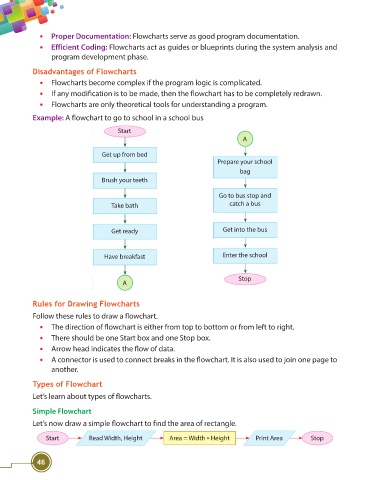Page 58 - Viva ICSE Computer Studies 8 : E-book
P. 58
• Proper Documentation: Flowcharts serve as good program documentation.
• Efficient Coding: Flowcharts act as guides or blueprints during the system analysis and
program development phase.
Disadvantages of Flowcharts
• Flowcharts become complex if the program logic is complicated.
• If any modifi cation is to be made, then the flowchart has to be completely redrawn.
• Flowcharts are only theoretical tools for understanding a program.
Example: A fl owchart to go to school in a school bus
Start
A
Get up from bed
Prepare your school
bag
Brush your teeth
Go to bus stop and
Take bath catch a bus
Get ready Get into the bus
Have breakfast Enter the school
Stop
A
Rules for Drawing Flowcharts
Follow these rules to draw a fl owchart.
• The direction of fl owchart is either from top to bottom or from left to right.
• There should be one Start box and one Stop box.
• Arrow head indicates the fl ow of data.
• A connector is used to connect breaks in the fl owchart. It is also used to join one page to
another.
Types of Flowchart
Let’s learn about types of fl owcharts.
Simple Flowchart
Let’s now draw a simple fl owchart to fi nd the area of rectangle.
Start Read Width, Height Area = Width Height Print Area Stop
*
46