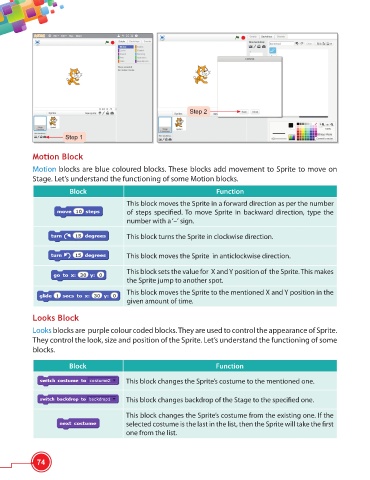Page 86 - Viva ICSE Computer Studies 6 : E-book
P. 86
Step 2
Step 1
Motion Block
Motion blocks are blue coloured blocks. These blocks add movement to Sprite to move on
Stage. Let’s understand the functioning of some Motion blocks.
Block Function
This block moves the Sprite in a forward direction as per the number
of steps specifi ed. To move Sprite in backward direction, type the
number with a ‘–‘ sign.
This block turns the Sprite in clockwise direction.
This block moves the Sprite in anticlockwise direction.
This block sets the value for X and Y position of the Sprite. This makes
the Sprite jump to another spot.
This block moves the Sprite to the mentioned X and Y position in the
given amount of time.
Looks Block
Looks blocks are purple colour coded blocks. They are used to control the appearance of Sprite.
They control the look, size and position of the Sprite. Let’s understand the functioning of some
blocks.
Block Function
This block changes the Sprite’s costume to the mentioned one.
This block changes backdrop of the Stage to the specifi ed one.
This block changes the Sprite’s costume from the existing one. If the
selected costume is the last in the list, then the Sprite will take the fi rst
one from the list.
74