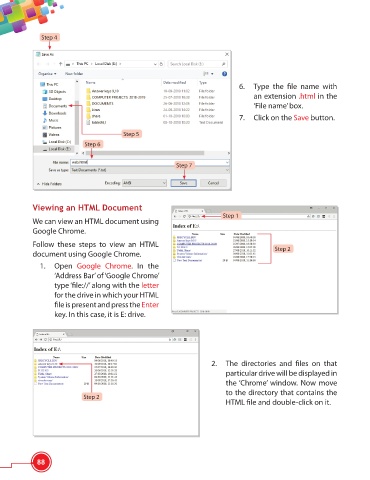Page 100 - Viva ICSE Computer Studies 6 : E-book
P. 100
Step 4
6. Type the fi le name with
an extension .html in the
‘File name’ box.
7. Click on the Save button.
Step 5
Step 6
Step 7
Viewing an HTML Document
Step 1
We can view an HTML document using
Google Chrome.
Follow these steps to view an HTML
Step 2
document using Google Chrome.
1. Open Google Chrome. In the
‘Address Bar’ of ‘Google Chrome’
type ‘fi le://’ along with the letter
for the drive in which your HTML
fi le is present and press the Enter
key. In this case, it is E: drive.
2. The directories and fi les on that
particular drive will be displayed in
the ‘Chrome’ window. Now move
to the directory that contains the
Step 2
HTML fi le and double-click on it.
88