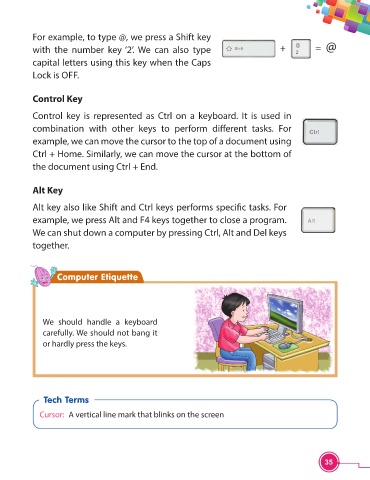Page 47 - Viva ICSE Computer Studies 2 : E-book
P. 47
For example, to type @, we press a Shift key
with the number key ‘2’. We can also type + = @
capital letters using this key when the Caps
Lock is OFF.
Control Key
Control key is represented as Ctrl on a keyboard. It is used in
combination with other keys to perform diff erent tasks. For
example, we can move the cursor to the top of a document using
Ctrl + Home. Similarly, we can move the cursor at the bottom of
the document using Ctrl + End.
Alt Key
Alt key also like Shift and Ctrl keys performs specifi c tasks. For
example, we press Alt and F4 keys together to close a program.
We can shut down a computer by pressing Ctrl, Alt and Del keys
together.
Computer Etiquette
We should handle a keyboard
carefully. We should not bang it
or hardly press the keys.
Tech Terms
Cursor: A vertical line mark that blinks on the screen
35