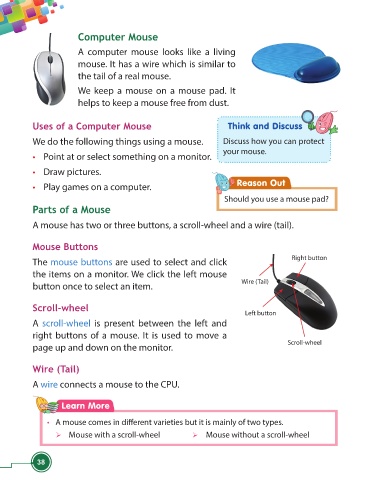Page 50 - Viva ICSE Computer Studies 1 : E-book
P. 50
Computer Mouse
A computer mouse looks like a living
mouse. It has a wire which is similar to
the tail of a real mouse.
We keep a mouse on a mouse pad. It
helps to keep a mouse free from dust.
Uses of a Computer Mouse Think and Discuss
We do the following things using a mouse. Discuss how you can protect
your mouse.
• Point at or select something on a monitor.
• Draw pictures.
Reason Out
• Play games on a computer.
Should you use a mouse pad?
Parts of a Mouse
A mouse has two or three buttons, a scroll-wheel and a wire (tail).
Mouse Buttons
Right button
The mouse buttons are used to select and click
the items on a monitor. We click the left mouse
Wire (Tail)
button once to select an item.
Scroll-wheel
Left button
A scroll-wheel is present between the left and
right buttons of a mouse. It is used to move a
Scroll-wheel
page up and down on the monitor.
Wire (Tail)
A wire connects a mouse to the CPU.
Learn More
• A mouse comes in diff erent varieties but it is mainly of two types.
Mouse with a scroll-wheel Mouse without a scroll-wheel
38