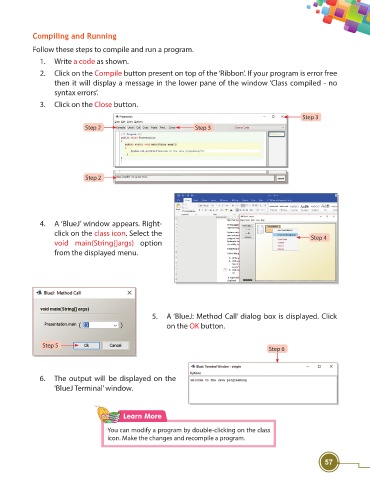Page 69 - Viva ICSE Computer Studies 8 : E-book
P. 69
Compiling and Running
Follow these steps to compile and run a program.
1. Write a code as shown.
2. Click on the Compile button present on top of the ‘Ribbon’. If your program is error free
then it will display a message in the lower pane of the window ‘Class compiled - no
syntax errors’.
3. Click on the Close button.
Step 3
Step 2 Step 3
Step 2
4. A ‘BlueJ’ window appears. Right-
click on the class icon. Select the
Step 4
void main(String[]args) option
from the displayed menu.
5. A ‘BlueJ: Method Call’ dialog box is displayed. Click
on the OK button.
Step 5
Step 6
6. The output will be displayed on the
‘BlueJ Terminal’ window.
Learn More
You can modify a program by double-clicking on the class
icon. Make the changes and recompile a program.
57