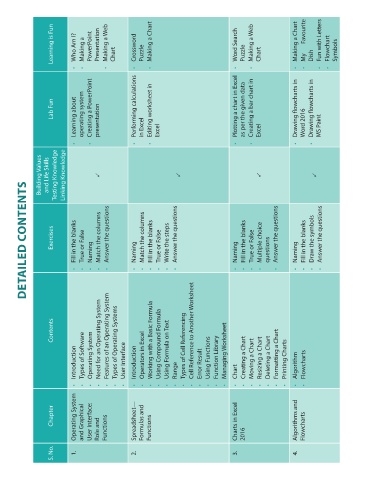Page 10 - Viva ICSE Computer Studies 8 : E-book
P. 10
Learning is Fun Who Am I? Making a PowerPoint Presentation Making a Web Chart Crossword Puzzle Making a Chart Word Search Puzzle Making a Web Chart Making a Chart Favourite Fun with Letters Flowchart Symbols
• • • • • • • • My • Dish • •
Lab Fun Learning about operating system Creating a PowerPoint presentation Performing calculations Editing worksheet in Plotting a chart in Excel as per the given data Creating a bar chart in owcharts in Drawing fl Word 2016 owcharts in Drawing fl MS Paint
• • • in Excel • Excel • • Excel • •
Building Values and Life Skills Testing Knowledge Linking Knowledge
DETAILED CONTENTS
Exercises Fill in the blanks True or False Naming Match the columns Answer the questions Naming Match the columns Fill in the blanks True or False Write the steps Answer the questions Naming Fill in the blanks True or False Multiple choice questions Answer the questions Naming Fill in the blanks Draw the symbols Answer the questions
• • • • • • • • • • • • • • • • • • • •
Contents Need for an Operating System Features of an Operating System Types of Operating Systems Working with a Basic Formula Using Compound Formula Types of Cell Referencing Cell Reference to Another Worksheet
Introduction Types of Software Operating System User Interface Introduction Operators in Excel Using Formula on Text Range Error Result Using Functions Function Library Managing Worksheet Chart Creating a Chart Moving a Chart Resizing a Chart Deleting a Chart Formatting a Chart Printing Charts Algorithm Flowcharts
• • • • • • • • • • • • • • • • • • • • • • • • • • • •
Chapter Operating System and Graphical User Interface: Role and Functions Spreadsheet— Formulas and Functions Charts in Excel 2016 Algorithms and Flowcharts
S. No. 1. 2. 3. 4.