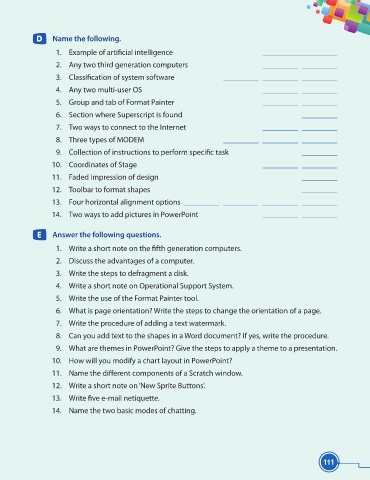Page 123 - Viva ICSE Computer Studies 5 : E-book
P. 123
D Name the following.
1. Example of artifi cial intelligence ___________________
2. Any two third generation computers _________ _________
3. Classifi cation of system software _________ _________ _________
4. Any two multi-user OS _________ _________
5. Group and tab of Format Painter _________ _________
6. Section where Superscript is found _________
7. Two ways to connect to the Internet _________ _________
8. Three types of MODEM _________ _________ _________
9. Collection of instructions to perform specifi c task _________
10. Coordinates of Stage _________ _________
11. Faded impression of design _________
12. Toolbar to format shapes _________
13. Four horizontal alignment options _________ _________ _________ _________
14. Two ways to add pictures in PowerPoint _________ _________
E Answer the following questions.
1. Write a short note on the fi fth generation computers.
2. Discuss the advantages of a computer.
3. Write the steps to defragment a disk.
4. Write a short note on Operational Support System.
5. Write the use of the Format Painter tool.
6. What is page orientation? Write the steps to change the orientation of a page.
7. Write the procedure of adding a text watermark.
8. Can you add text to the shapes in a Word document? If yes, write the procedure.
9. What are themes in PowerPoint? Give the steps to apply a theme to a presentation.
10. How will you modify a chart layout in PowerPoint?
11. Name the diff erent components of a Scratch window.
12. Write a short note on ‘New Sprite Buttons’.
13. Write fi ve e-mail netiquette.
14. Name the two basic modes of chatting.
111